How to Delete Bulk Promotions
- Open Promotions.
- Click Bulk Delete
- Enter the amount of Days End Date for Promotions you want to keep.
- Select Schedule type. Normal - Normal Promotions. Periodic - Time Based Promotions.
- Click Find Matching Promotions
- Click Delete These. NOTE - If there is a heap of promotions to delete may take a while.
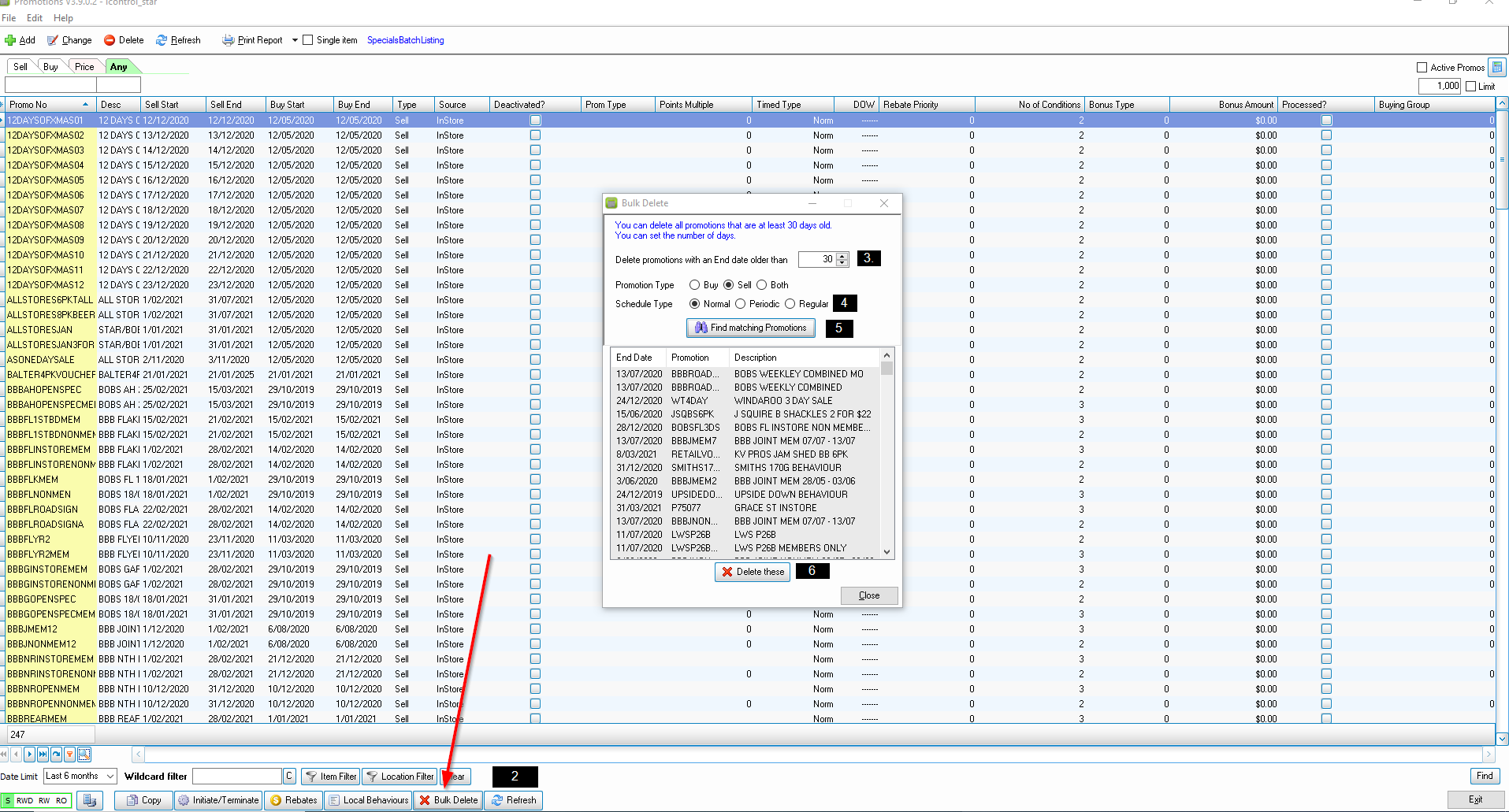
Related Articles
CPI Change's using Mass Price Calculator
How to make changes using the Mass Price Calculator in iControl Using Permanent Promotion The best way to make Mass changes in iControl is using the Mass Price Calculator. The most common way is to use the Mass Price change to be imported into a ...
Guide to item sales reports
How to nagivate the Item Sales Reports menu Log into iControl and Click Printing Click Item Sales Report Select Location or Till Choose any Filters you would like Choose the Date range you require Selecting the report type you require Popular Report ...